Configuration
The QwickACCESS to Windows Client Configuration tool should be used to configure required settings.
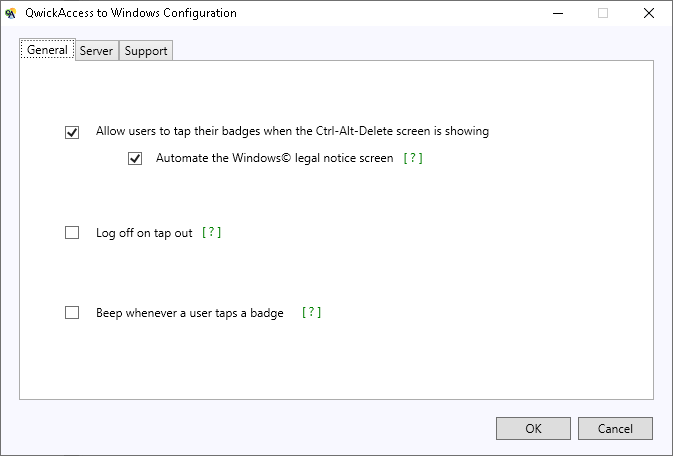
Launch the QwickACCESS to Windows Client Configuration tool:
You must have local administrator rights on the computer to run the QwickACCESS to Windows Configuration Tool.
Windows 8\10
From the Welcome screen or the Desktop select the Windows key + Q to bring up the Apps screen.
Under the QwickACCESS to Windows heading select QwickACCESS to Windows Configuration.
Windows 7
Select the Windows Start key > All Programs > QwickACCESS to Windows > QwickACCESS to Windows Configuration
QwickACCESS to Windows Client Configuration Tool Settings:
General Tab - Control the user logon experience
Server Tab - All settings in this section are required
Support Tab - There are no settings to configure in this section. It is intended for reference information only.