Rebooting the Device
Once the autostart feature has been turned off, follow these steps to reboot the device.
Locate and right-click on the device(s) from which the uninstall of QwickACCESS is desired and click on Reboot.
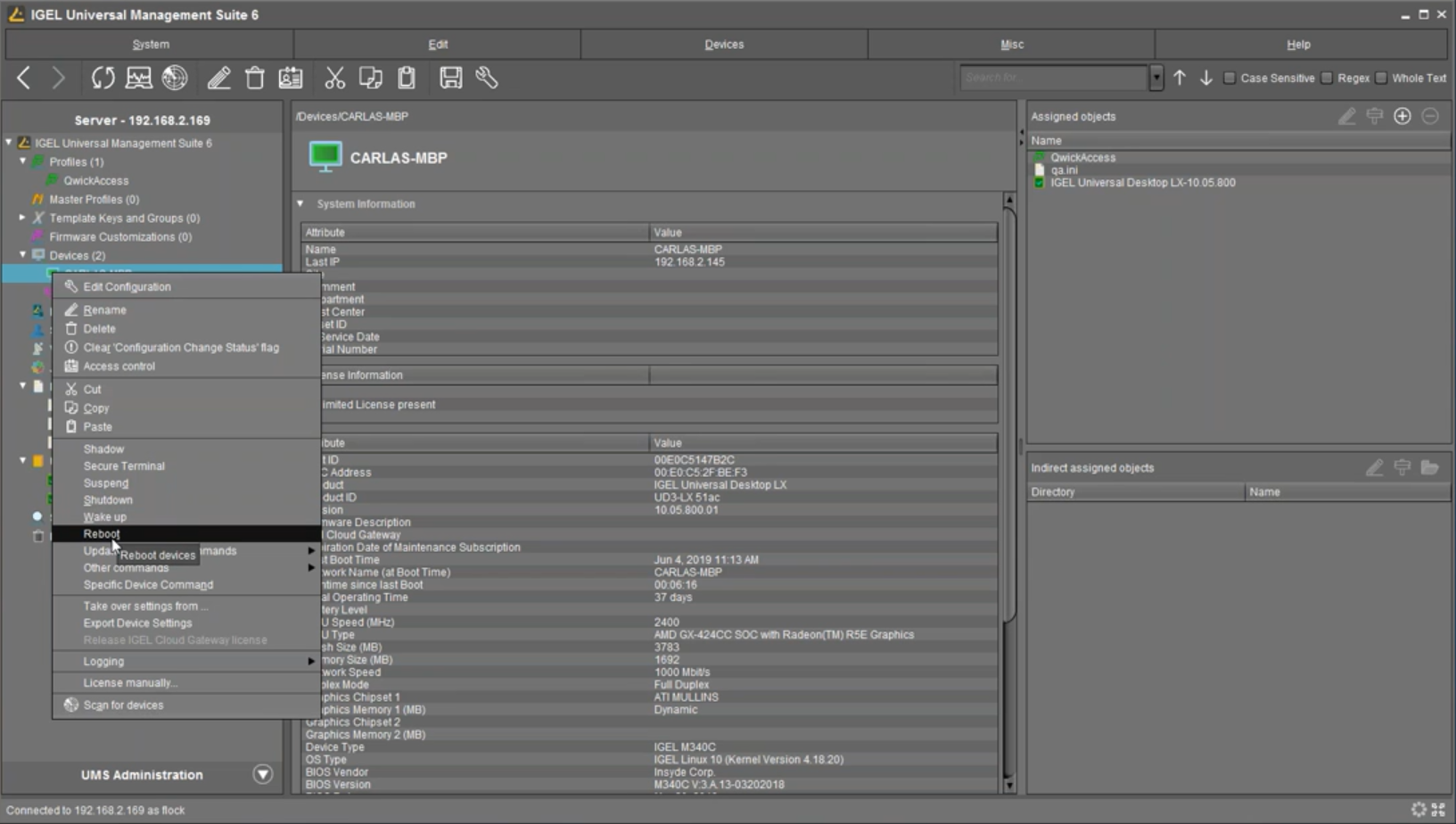
This triggers the Reboot devices screen to populate. Click Reboot.
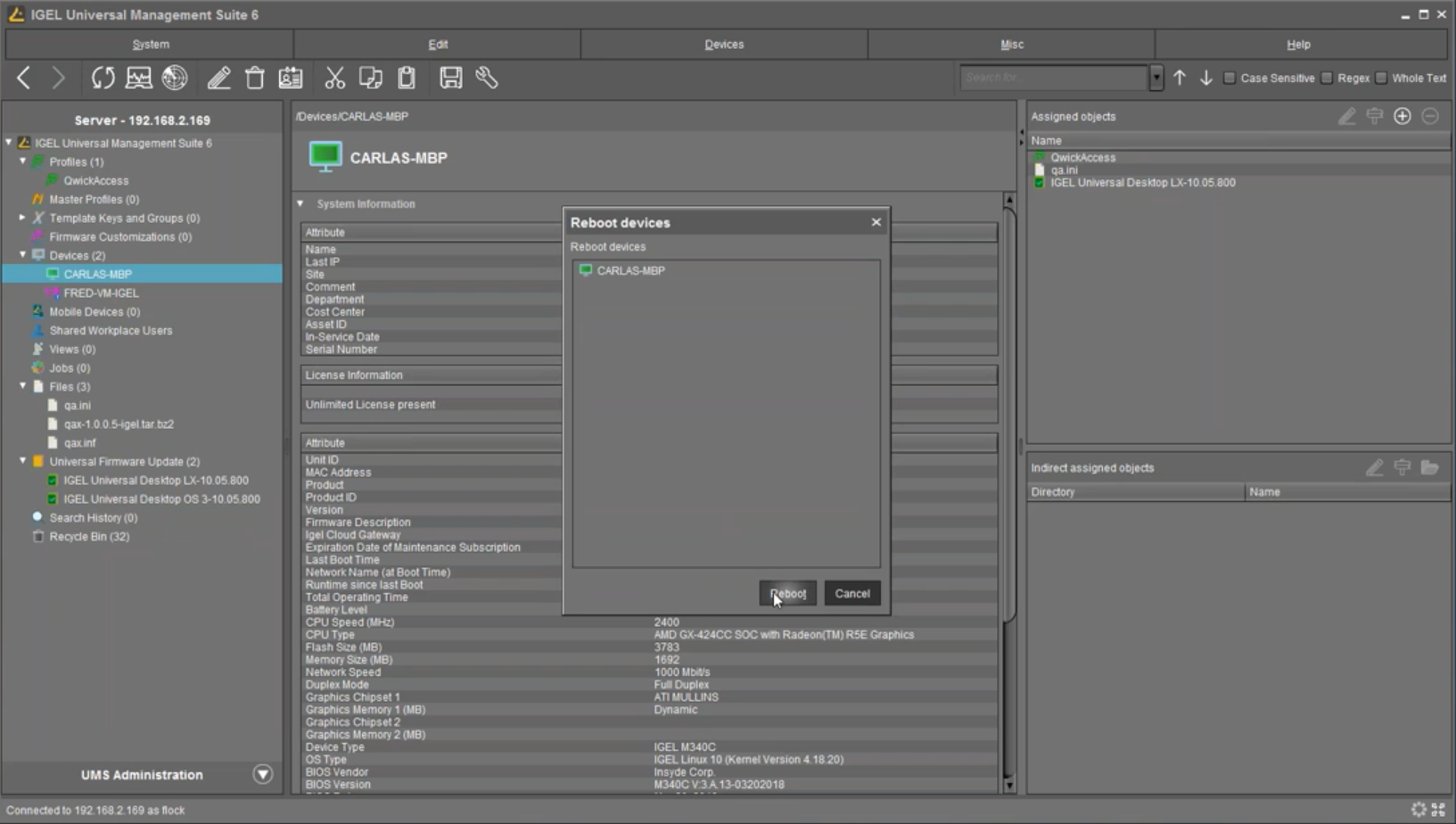
Wait for the device to reboot and then proceed to the final action in this process.