Solution Architecture
The QwickACCESS for IGEL (QAX-IGEL) solution utilizes the QwickACCESS application to allow IGEL endpoint system users the ability to access their work by tapping the proximity card on a proximity card reader attached to the IGEL endpoint device.
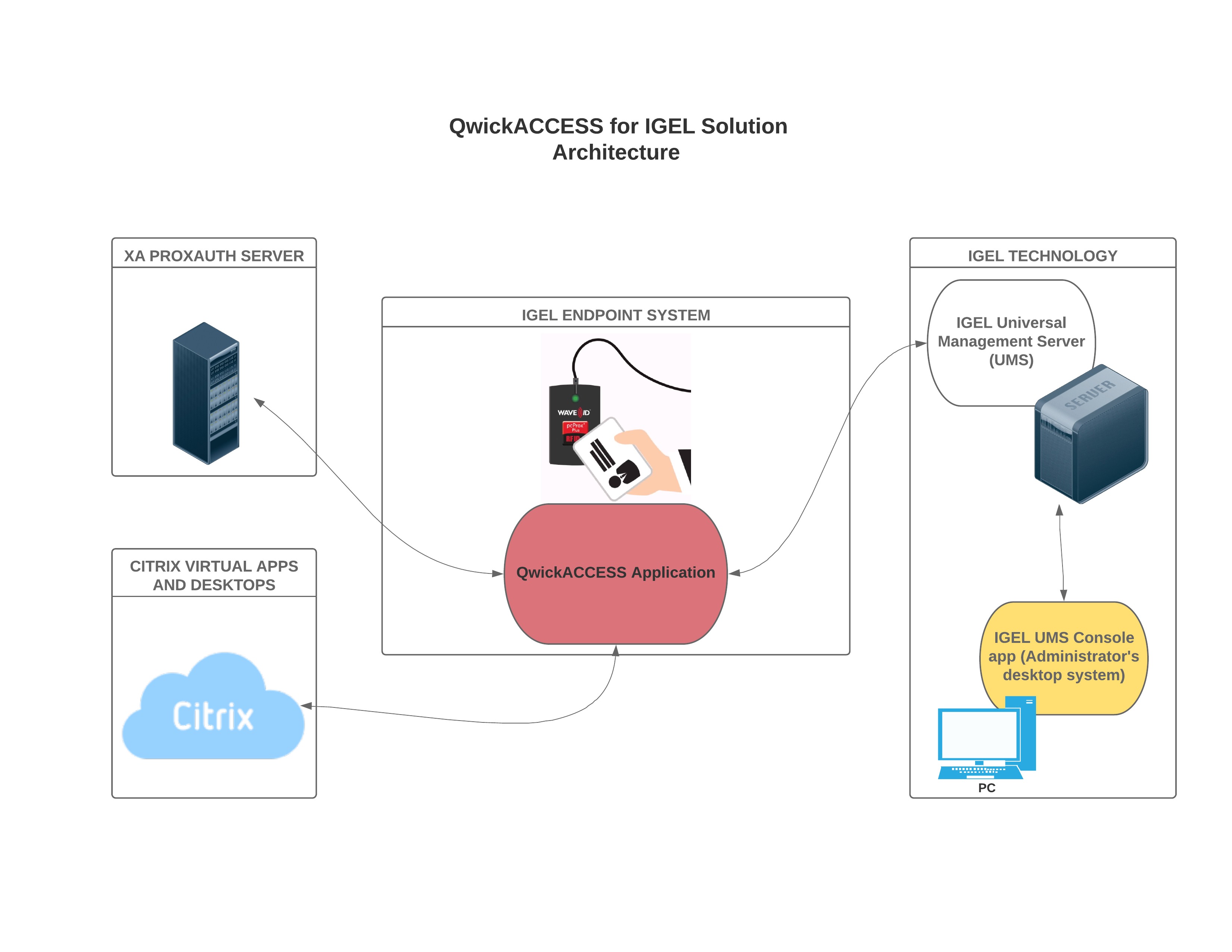
QwickACCESS Application
QAX-IGEL is deployed to the IGEL endpoint system to allow users to utilize a proximity card on the IGEL device.
A proximity card reader is plugged into an available USB port on the IGEL endpoint system to allow the user to quickly and securely access their work by simply tapping their proximity card (badge) on the reader.
Note
QAX-IGEL can be deployed to thin client hardware or hardware converted over to the IGEL system.
XA ProxAuth Server
The QwickACCESS for IGEL application stores and retrieves prox card information from the XA ProxAuth Server. In order to complete this task, the QAX-IGEL app communicates with the XA ProxAuth Server, which is part of the ExactAccess product suite.
Citrix (Virtual Apps and Desktops)
QAX-IGEL leverages Citrix to implement its workflows. QAX-IGEL does this without requiring changes to the organization's existing Citrix infrastructure.
Note
Citrix Virtual Apps and Desktops were formerly known as XenApp and XenDesktop.
IGEL Universal Management Server (UMS)
The IGEL Universal Management Server (UMS) allows administrators to manage IGEL endpoint devices via the IGEL UMS Console app. IGEL endpoints communicate with UMS to receive settings and other information. The QAX-IGEL app is installed on IGEL endpoints as a custom partition.
IGEL UMS Console Application
The IGEL UMS Console application is typically installed on the administrator's desktop system. It is utilized to manage the endpoints connected to the IGEL UMS.
Any changes made by the organization's administrator are made to the IGEL management console application and are communicated to the UMS, which, in turn, communicates the changes to the IGEL endpoint system.