General Tab
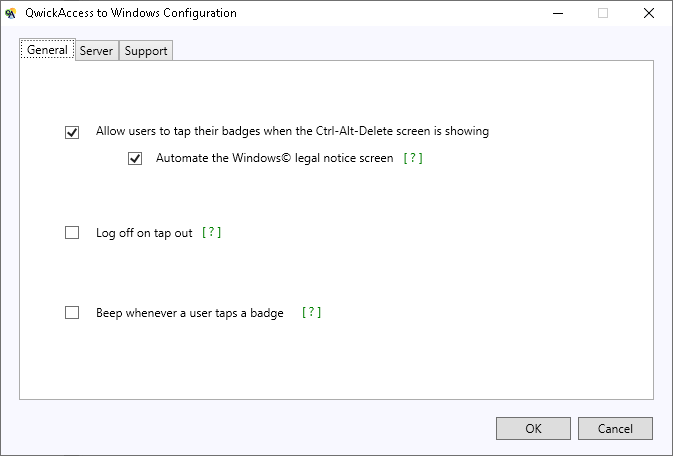
Field | Description |
|---|---|
Allow users to tap their badges while the | When checked, enables the ability for users to tap their badges when the |
Automate the Windows legal notice screen | Checking this will allow users to automatically pass through the Windows legal notice screen when they use their badges to tap in |
Log off on tap out | If this setting is checked, the user will be logged off when they tap out NoteThis logoff event will be non-graceful, meaning all applications will be immediately closed and any unsaved work will be lost. If this setting is not checked, when a user taps out, their session will be secured and left running in the background. NoteThe user session will expire upon Windows logout timeout. |
Beep whenever a user taps a badge | If this setting is checked, an audible beep will sound when a badge is used to tap in or out NoteIf this setting is checked and the card reader is also configured to beep when a badge is tapped, you will need to configure the card reader itself to not produce a beep. Otherwise, you will have two similar sounds each time a badge is tapped. |