VDI VMware
ExactAccess supports additional "remote" installations in a full Virtual Desktop Infrastructure (VDI) configuration. This configuration must be specified at the time of installation to distinguish the behavior when using Windows desktops hosted on a virtual machine server. If you are hosting the VDI guest in VMware ESXi and are connecting to this desktop using VMware View client, install the client in the guest operating system using the VMware option.
Note
If you are installing the client in a VDI desktop with redirected prox card readers, then you should use the Kiosk Mode deployment or Passthroughoptions instead. VDI installation disables the prox functionality of the XA client as it is assumed the end point device connecting to this desktop will handle the tap-in and out features. VDI installations are intended to support being able to roam the session to any end point device.
Interactive Installation
Warning
Interactive Installation is not supported when installing within a virtual machine intended for VDI when hosted by VMware. ExactAccess does not allow for setting the VDI mode from the GUI.
Follow the command line installation instructions below to install for this mode.
After installation, Note that the General Tab does not have a change mode - other settings may be set using the ExactAccess Client Configuration Tool
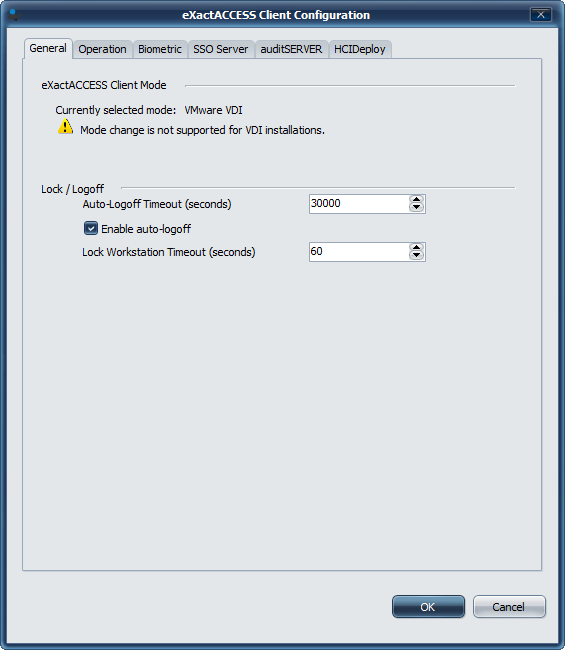
Command Line Installation
From an administrative command prompt (or remote deployment package), execute the ExactAccess client install with the appropriate command line parameters.
Set kiosk mode: XA_MODE=5
Set the SSO server: XA_SRV=<name of server>
Set to use auditSERVER: XA_AUDIT_SRV=<name of server>
Set to use Deploy server: X_D_SRV=<name of server>
Set workstation deployment group: X_D_GRPS=<groups to add workstation to in HCIDeploy>
Disable running configuration tool after install/upgrade: X_RUN_CONFIG=0
Command line deployment
Tip
ExactAccess client supports both 32-bit and 64-bit operating system. Choose the appropriate installation MSI for the operating system target:
for 32-bit clients: HealthCast ExactAccess Client.msi
for 64-bit clients: HealthCast ExactAccess Client x64.msi
msiexec /i "HealthCast ExactAccess Client.msi" XA_MODE=5 XA_SRV=myServer XA_AUDIT_SRV=myServer X_D_SRV=myServer X_D_GRPS=Standard X_RUN_CONFIG=0 /qn
Registry Settings
Sever Connection Properties
Parameter Name | Applicable Modes | Registry Keys Affected | Value | Setting Description |
|---|---|---|---|---|
XA_SRV | ALL | HKEY_LOCAL_MACHINE\SOFTWARE\HealthCast\ExactAccess\Servers\INDY 0000: reg_sz | Valid Server NETBIOS or FQDN Name or IP address | Primary XA (SSO) server name |
XA_AUDIT_SRV | ALL | HKEY_LOCAL_MACHINE\SOFTWARE\HealthCast\AuditServerClient\Connection\INDY 0000: reg_sz | Valid Server NETBIOS or FQDN Name or IP address | auditSERVER name |
XA_PRX_SRV | ALL | HKEY_LOCAL_MACHINE\SOFTWARE\HealthCast\ProxCardClient\Indy 0000: reg_sz | Valid Server NETBIOS or FQDN Name or IP address | Prox Card Server Name |
X_D_SRV | ALL | HKEY_LOCAL_MACHINE\SOFTWARE\HealthCast\HCIDeployClient\Indy 0000: reg_sz | Valid Server NETBIOS or FQDN Name or IP address | HCIDeploy server name |
X_RA_SRV | KM | HKEY_LOCAL_MACHINE\SOFTWARE\HealthCast\HCCitrixSessionDirectory\INDY 0000: reg_sz | Valid Server NETBIOS or FQDN Name or IP address | Remote Authentication Server name |
X_PREF_IPV4 | ALL | HKEY_LOCAL_MACHINE\SOFTWARE\HealthCast\ProxCardClient PreferIPv4: reg_dword HKEY_LOCAL_MACHINE\SOFTWARE\HealthCast\ExactAccess PreferIPv4: reg_dword HKEY_LOCAL_MACHINE\SOFTWARE\HealthCast\AuditServerClient PreferIPv4: reg_dword HKEY_LOCAL_MACHINE\SOFTWARE\HealthCast\HCCitrixSessionDirectory PreferIPv4: reg_dword HKEY_LOCAL_MACHINE\SOFTWARE\HealthCast\HCIDeployClient PreferIPv4: reg_dword | 1 | Indicates that any TCP/IP communication prefers to use IPv4 when IPv6 is installed and available This setting will be ignored if the *_SRV setting(s) listed above contain a direct IPv6 address. |
SSO Client Settings
Parameter Name | Applicable Modes | Registry Keys Affected | Value | Setting Description |
|---|---|---|---|---|
X_SP | ALL | HKEY_LOCAL_MACHINE\SOFTWARE\HealthCast\ExactAccess\Servers\INDY Port: reg_dword | 15001 | Communications port for XA (SSO) server |
ALL | HKEY_LOCAL_MACHINE\SOFTWARE\HealthCast\ExactAccess\Servers\INDY EnabledServerIDs: reg_sz | 0000 | Enabled Servers List. Comma delimited list of server identifiers 0000,0001,0002, etc. | |
XA_EC | ALL | HKEY_LOCAL_MACHINE\SOFTWARE\HealthCast\ExactAccess\SocketTransport\Indy Encryption: reg_sz | RIJNDAEL | Encryption Class: RIJNDAEL, RIJNDAEL128, RIJNDAEL256, BLOWFISH, BLOWFISH256, TWOFISH, SERPENT |
XA_CC | ALL | HKEY_LOCAL_MACHINE\SOFTWARE\HealthCast\ExactAccess\SocketTransport\Indy Compression: reg_sz | VCLZIP | Compression Class: NONE, VCLZIP |
Audit Client Settings
Parameter Name | Applicable Modes | Registry Keys Affected | Value | Setting Description |
|---|---|---|---|---|
ALL | HKEY_LOCAL_MACHINE\SOFTWARE\HealthCast\AuditServerClient\Connection\INDY SocketPort: reg_dword | 25000 | Communications port for auditSERVER | |
ALL | HKEY_LOCAL_MACHINE\SOFTWARE\HealthCast\AuditServerClient\Connection\INDY EnabledServerIDs: reg_sz | 0000 | Enabled Servers List. Comma delimited list of server identifiers 0000,0001,0002, etc. | |
ALL | HKEY_LOCAL_MACHINE\SOFTWARE\HealthCast\AuditServerClient\Connection\INDY EncryptionClass: reg_sz | NONE | Encryption Class: RIJNDAEL, RIJNDAEL128, RIJNDAEL256, BLOWFISH, BLOWFISH256, TWOFISH, SERPENT | |
ALL | HKEY_LOCAL_MACHINE\SOFTWARE\HealthCast\AuditServerClient\Connection\INDY CompressionClass: reg_sz | VCLZIP | Compression Class: NONE, VCLZIP |
HCIDeploy Client Settings
Parameter Name | Applicable Modes | Registry Keys Affected | Value | Setting Description |
|---|---|---|---|---|
X_D_PORT | ALL | HKEY_LOCAL_MACHINE\SOFTWARE\HealthCast\HCIDeployClient\Indy Port: reg_dword | 26000 | Communications port for HCIDeploy |
ALL | HKEY_LOCAL_MACHINE\SOFTWARE\HealthCast\HCIDeployClient\Indy EnabledServerIDs: reg_sz | Enabled Servers List. Comma delimited list of server identifiers 0000,0001,0002, etc. | ||
X_D_EC | ALL | HKEY_LOCAL_MACHINE\SOFTWARE\HealthCast\HCIDeployClient\Indy EncryptionClass: reg_sz | RIJNDAEL | Encryption Class: RIJNDAEL, RIJNDAEL128, RIJNDAEL256, BLOWFISH, BLOWFISH256, TWOFISH, SERPENT |
X_D_CC | ALL | HKEY_LOCAL_MACHINE\SOFTWARE\HealthCast\HCIDeployClient\Indy CompressionClass: reg_sz | VCLZIP | Compression Class: NONE, VCLZIP |
X_D_PORT_CRM | ALL | HKEY_LOCAL_MACHINE\SOFTWARE\HealthCast\HCIDeployClient\Indy ClientPort: reg_dword | 26100 | Communications port for HCIDeploy remote management |
X_D_GRPS | ALL | HKEY_LOCAL_MACHINE\SOFTWARE\HealthCast\HCIDeployClient DefaultGroups: reg_sz | Default Locations the workstation should be registered in. (When the service starts, it will register these location names, then remove the setting) | |
X_D_RM | ALL | HKEY_LOCAL_MACHINE\SOFTWARE\HealthCast\HCIDeployClient\Indy EnableRemoteManagement: reg_dword | 1 | Enable(1) or Disabled(0) management port. If this setting is disabled, the HCIDeploy Console will not be able to display the deployed package state on the workstation |
X_D_HID | ALL | HKEY_LOCAL_MACHINE\SOFTWARE\HealthCast\HCIDeployClient\Indy ConfiguredHashID: reg_sz | {A439AF92-98CD-4C20-83AC-5FD12308F51A} | Indicates the communications hash ID the remote management listening port requires for encryption handshake: MD5 (128 bit) GUID: {A439AF92-98CD-4C20-83AC-5FD12308F51A} WHIRLPOOL (512 bit) GUID: {C86DDD9B-09B2-4360-878B-F5D3B6997CDE} |
X_D_SCH | ALL | HKEY_LOCAL_MACHINE\SOFTWARE\HealthCast\HCIDeployClient\Schedule Schedule: reg_sz | Schedule information string indicates how often the client will check in with the server to determine if a package update or uninstall is needed on the workstation | |
ALL | HKEY_LOCAL_MACHINE\SOFTWARE\HealthCast\HCIDeployClient\Indy ConnectionTimeout: reg_dword | 1 | The time in seconds that the client will attempt to connect to the all of the configured servers before returning an error to the client for a connection failure. |
Miscellaneous Settings
Parameter Name | Applicable Modes | Registry Keys Affected | Value | Setting Description |
|---|---|---|---|---|
XA_N_BREQ | ALL | HKEY_LOCAL_MACHINE\SOFTWARE\Identity Automation\XANotification BindingRequest: reg_sz | tcp://127.0.0.1:6226 | The port specified 6226 can be adjusted if necessary. NoteThe Windows (or other) Firewall may also need to be adjusted to allow network communication on this port for proper communication on the local machine between the XA client and the Browser Plug-in. The port must match what is used in |
XA_N_BRESP | ALL | HKEY_LOCAL_MACHINE\SOFTWARE\Identity Automation\XANotification BindingResponse: reg_sz | tcp://localhost:6226 | The port specified 6226 can be adjusted if necessary. NoteThe Windows (or other) firewall may also need to be adjusted to allow network communication on this port for proper communication on the local machine between the XA client and the Browser Plug-in. The port must match what is used in |
XA_ALE | ALL | HKEY_LOCAL_MACHINE\SOFTWARE\HealthCast\ExactAccess AutoLogoffEnabled: reg_dword | 1 | Enables (1) or Disables (0) idle session logoff. Logoff only occurs after the session has locked. |
X_KM_AL_TIME | ALL | HKEY_LOCAL_MACHINE\SOFTWARE\HealthCast\ExactAccess LogoffTimeLimit: reg_dword | 600 | The number of seconds the session can be idle (locked) before the session will be logged off. |
X_KM_LTL | ALL | HKEY_LOCAL_MACHINE\SOFTWARE\HealthCast\ExactAccess LockTimeLimit: reg_dword | 300 | The number of seconds a session can be idle before the session is automatically locked |
X_PRA | SUM,KM | HKEY_LOCAL_MACHINE\SOFTWARE\HealthCast\PasswordReset URL: reg_sz | Password Reset URL to a web site than allows a user to reset their domain password (such as ADPWR) | |
X_ACT | SUM,KM | HKEY_LOCAL_MACHINE\SOFTWARE\HealthCast\PasswordReset AutoCancelTime: reg_dword | 120 | The auto cancel time for inactivity of the password reset web display in seconds. |
ALL | HKEY_LOCAL_MACHINE\SOFTWARE\HealthCast\ExactAccess ShowXAStatusMessages: reg_dword | 1 | When Enabled (1) Allows XAUCM to display the status message during startup, show desktop, and shutdown. These status messages will not be shown when Disabled (0) | |
ALL | HKEY_LOCAL_MACHINE\SOFTWARE\HealthCast\ExactAccess SkipLoadingAppList: reg_dword | When Enabled (1) Indicates that XA should not load the application list during login to improve performance. When Disabled (0), XA will load the users application list from the server. TipThis setting is required to be Disabled (0) if the user will launch SnapApp enabled applications (either Windows or Web) on the system where the setting is set. Also, if the ExactAccess Desktop will be displaying applications on the workstation, this setting must be Disabled (0) so the users authorized applications will be loaded for presentation. Not all workstations require this setting to be disabled - for instance, in a Published Application scenario, this setting can be enabled on the RSM server if the user will launch WebSSO or Windows SnapAPP applications on their local workstation and use published connectors for applications on the RSM server. This setting can also be Enabled (1) when using the Kiosk Mode Passthrough configuration, as the desktop presentation will be handled by an RSM or VDI desktop (remote session), so the local workstation does not need to retrieve the application list. | ||
ALL | HKEY_LOCAL_MACHINE\SOFTWARE\HealthCast\ExactAccess BeepBeforeLockEnabled: reg_dword | Enables (1) or Disables (0) a system beep during the about to lock countdown | ||
ALL | HKEY_LOCAL_MACHINE\SOFTWARE\HealthCast\ExactAccess LockBeepIntervalInSeconds: reg_dword | This value is how many seconds occur between each beep during the countdown before lock. | ||
ALL | HKEY_LOCAL_MACHINE\SOFTWARE\HealthCast\ExactAccess LockBeepStartTimeInSeconds: reg_dword | This value is how many seconds before lock does the beep notice start to occur. It also indicates when the visual status will indicate the system is about to lock. | ||
ALL | HKEY_LOCAL_MACHINE\SOFTWARE\HealthCast\ExactAccess LockBeepIndex: reg_dword | 32 | May be one of the following values 0 - play sound associated with Default Beep sound in the Sound Scheme 16 - play sound associated with Critical Stop sound in the Sound Scheme 32 - play sound associated with Question sound in the Sound Scheme 48 - play sound associated with Exclamation sound in the Sound Scheme 64 - play sound associated with Asterisk sound in the Sound Scheme 4294967295 - use PC Speaker beep instead of scheme sound TipNote that the user may not have a .WAV file associated with the Sound Scheme values listed. Verify with the Sound Scheme that each of the items identified is associated with a .WAV file. These values can be found under: HKEY_CURRENT_USER \AppEvents \Schemes \Apps \<Type> \.Current -- (Default) Where <Type> is one of the following values: .Default, SystemHand, SystemQuestion, SystemExclamation, SystemAsterisk | |
X_LDM | ALL | HKEY_LOCAL_MACHINE\SOFTWARE\HealthCast\ExactAccess KMLockDisplayMode: reg_dword | 5 | Change how the user name is displayed in the Active User List, Privacy Shield, and the XA Desktop 0 - Full Name* 1 - Last Name only 2 - First Name Only 3 - Directory Service Name ** 4 - Initials Only 5 - First Name, Last Initial 6 - First Initial, Last Name 7 - "In use" only ** 8 - No user name display ** 9 - Full First and Full Last Name *** 10 - Full First Name Only *** 11 - Full Last Name Only *** 12 - Full First Name, Last Initial *** 13 - Full First Name Initial, Full Last Name *** Warning* Full Name is the First + Last, or Display Name field, depending on how the server is configured. *** - Full First Name and Full Last Name are not parsed from username properties, but are passed directly from the server. Warning** In Passthrough configuration, only values 3,7,8 are valid. ** Optionally, in Kiosk Mode, The user name can be removed from the privacy shield with the PSLoginNameVisible setting (allowing the name to remain showing on the XA Desktop) |
ALL | HKLM\Software\HealthCast\ExactAccess\Override LogoffOnDesktopClose: reg_dword | Enables (1) or Disables (0) initiating logoff if the user closes the Application Desktop (not valid for Toolbar Desktop) | ||
ALL | HKLM\Software\HealthCast\ExactAccess\Override ShowDesktopOnLogoffCancel: reg_dword | Enables (1) or Disables (0) initiating re-launching the XA Application Desktop (not valid for Toolbar Desktop) if the user cancels logoff | ||
ALL | HKLM\Software\HealthCast\ExactAccess\Display DesktopStyle: reg_sz | hcgreen.vsf | The visual style file applied to change the look and feel of the XA Toolbar Desktop (not valid for Application Desktop). | |
XA_DSK_CLASS | ALL | HKLM\Software\HealthCast\ExactAccess\XAServerManager Desktop: reg_sz | AppDesktop.clsAppDesktop | AppDesktop.clsAppDesktop: also referred to as Application Desktop, launches an application window similar to a web page that lists the user's SSO enabled applications as well as "lock" and "logoff" buttons. NoDesk.clsNoDesk: also referred to a No Desktop, does not launch an XA Desktop when XA is started. xatbdesk.clsxatbdesk: also referred to as Toolbar Desktop allows for the XA Menu to appear as a popup/context menu from the XA Taskbar icon. Additionally, a secondary application can be launched that looks and acts like the standard Windows task/start bar in that it will display favorite applications and has a start button to display a popup menu of applications with a work space similar to Windows 10. HCCitrixDesk.clsDesktop is a specialized desktop presentation used when the same Citrix server publishes a full Windows desktop and the user should see an XA menu of SSO enabled applications. The same Citrix server may also be used to publish xa directly but have the nodesktop option so an xa desktop does not appear. RequiredWhen using the XATBDesk.clsXATBDesk class, it is necessary that the DESKTOP_SERVER.XML be registered with the XA server before it will function. See Registering application XML files in the ExactAccess Administrator. |
All | HKLM\Software\HealthCast\ExactAccess\XAServerManager ClientDSProgID | NoteThis setting must be manually updated after an installation on RSM to use the virtual channel class to retrieve the current XA user from the end point device. Using the Client Configuration tool may reset this value when saving settings. WarningThis setting may not be set during the install or with a transform. | Class that determines where the user identification is retrieved from. NTClientDSUser.clsNTClientDSUser (SUM,RSM,VDI) hciVCCred.clshciVCCred (RSM ONLY) NTKMDSUser.clsNTKMDSUser (KIOSK ONLY) | |
X_ALA_CHK | ALL | HKLM\Software\HealthCast\ExactAccess\AutoLaunch CheckAccess: reg_dword | 0 | This setting determines whether an access check should be performed before the application is auto-launched. If the value is set to zero (0), the application will be launched and is not required to be registered in XA. The user logging in does not have to be granted access to launch the application. If the value is set to one (1), the application must be registered in XA and the user must belong to a role that has been granted access to the application. |
X_ALA_PATH | ALL | HKLM\Software\HealthCast\ExactAccess\AutoLaunch Launch: reg_sz |
Per-User Inactivity timeouts
It is now possible for each user session to have a customized lock and logoff timeouts independent of other users timeouts by modifying the following keys in the users/session profile registry:
HKEY_CURRENT_USER\Software\HealthCast\ExactAccess
LockTimeLimit: reg_dword = 60
LogoffTimeLimit: reg_dword = 240