Remote Authentication Server
Secured file location settings and Fine Grained password policy support appear in this page.
The secured file location is the location of the HasAccess.txt file. File permissions must be set on the file using the standard NT file security. In the basic configuration, any user that has read access to this file should also be configured to have access to the Terminal Server or Citrix Server via RDP or ICA protocols (for Session Directory Mode).
To perform Remote Authentication services only, the file permissions should be set such that all domain users have read access to the file location.
Note
The difference between "Session Directory" mode and "Remote Authentication" mode is only a logical separation. There is no configuration difference if all users have access to TS or Citrix servers, and the organization also wants to perform remote authentication. There is also no requirement to have Terminal Server or Citrix Servers in the organization.
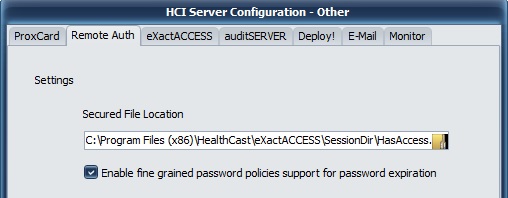 |