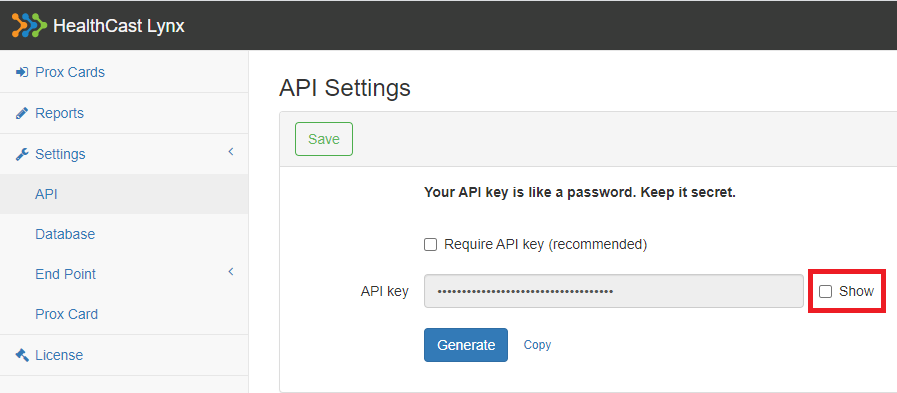Server
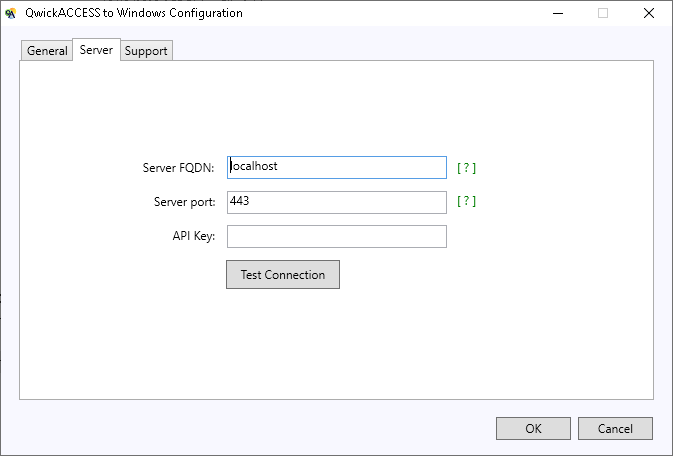 |
Field | Description | |
|---|---|---|
Server FQDN | Enter the Fully Qualified Domain Name (FQDN) of the Lynx server | |
Server port | Port NoteIf the Lynx server has been configured to use a different port from | |
API Key | Enter the API Key configured for communication with the Lynx server. To find the API key, log in to the LYNX administration portal and select Settings > API, then check the Show checkbox.
|
After entering the three values, click the Test Connection button to verify connectivity between the client system and the Lynx server. If your settings have been entered correctly, you will receive a "Connection Succeeded" confirmation dialog.
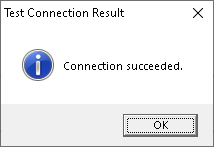 |