Kiosk Mode Installations
Workstations configured for Kiosk Mode are almost always shared workstations. A generic Windows account is shared by all users, and fast switching of users for SSO applications is performed. Users may operate at these workstations for as little as five minutes, or sometimes as long as an hour - though there is no hard time limit they may be in use. They are not usually reserved for a single person, and can be located anywhere that is convenient for users to work. It is usually the primary front end for reaching Roaming or VDI workflow environments.
Kiosk Mode Full SSO (KM)
Target Platform
Windows 10 Enterprise 64-bit - 20H2 - 19042.685. (Must be supported by Microsoft) - See Microsoft Modern Lifecycle Policy, Windows 10 Release Information and Fact sheet.
Windows 11
Biometric readers supported include the EikonTouch-710 and IMP-1C.
Configuration
Workflow Diagram
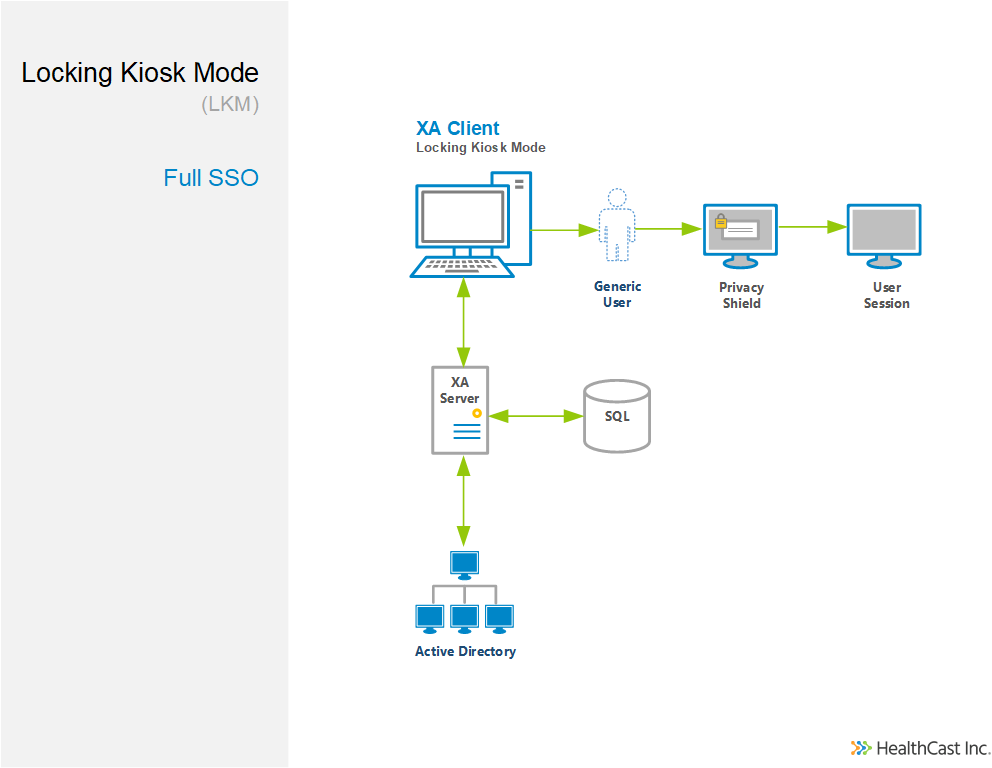 |
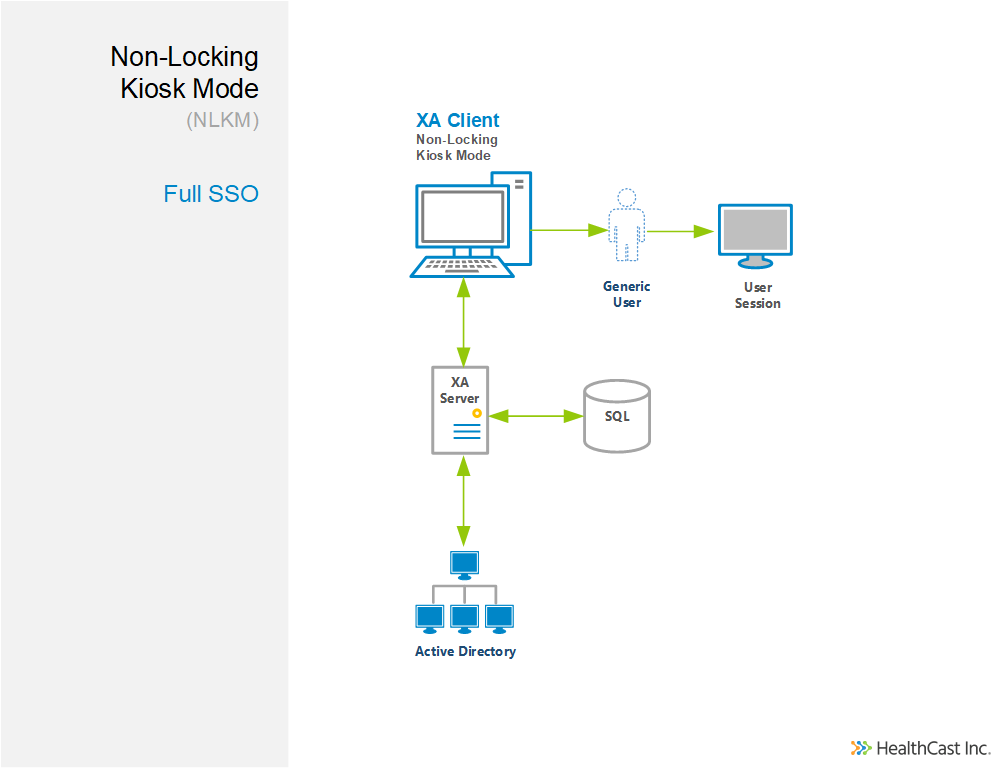 |
Kiosk Mode Passthrough (KM)
Target Platform
Windows 10 Enterprise 64-bit - 20H2 - 19042.685. (Must be supported by Microsoft) - See Microsoft Modern Lifecycle Policy, Windows 10 Release Information and Fact sheet.
Windows 11
Configuration
Remote Kiosk Mode (RKM)
Target Platform
Windows Server 2019 and Windows 2016 Datacenter (Must be supported by Microsoft) - See Microsoft Modern Lifecycle Policy, Windows 2016 Release Information, and FAQ page.