Deploying QAX-IGEL to the Endpoint Devices
Follow these steps to deploy QwickAccess to your IGEL endpoints.
From the UMS Console, locate the target endpoint devices. Drag and drop the QuickAccess profile onto the target endpoint devices.
When prompted, select when the changes take effect and click OK.
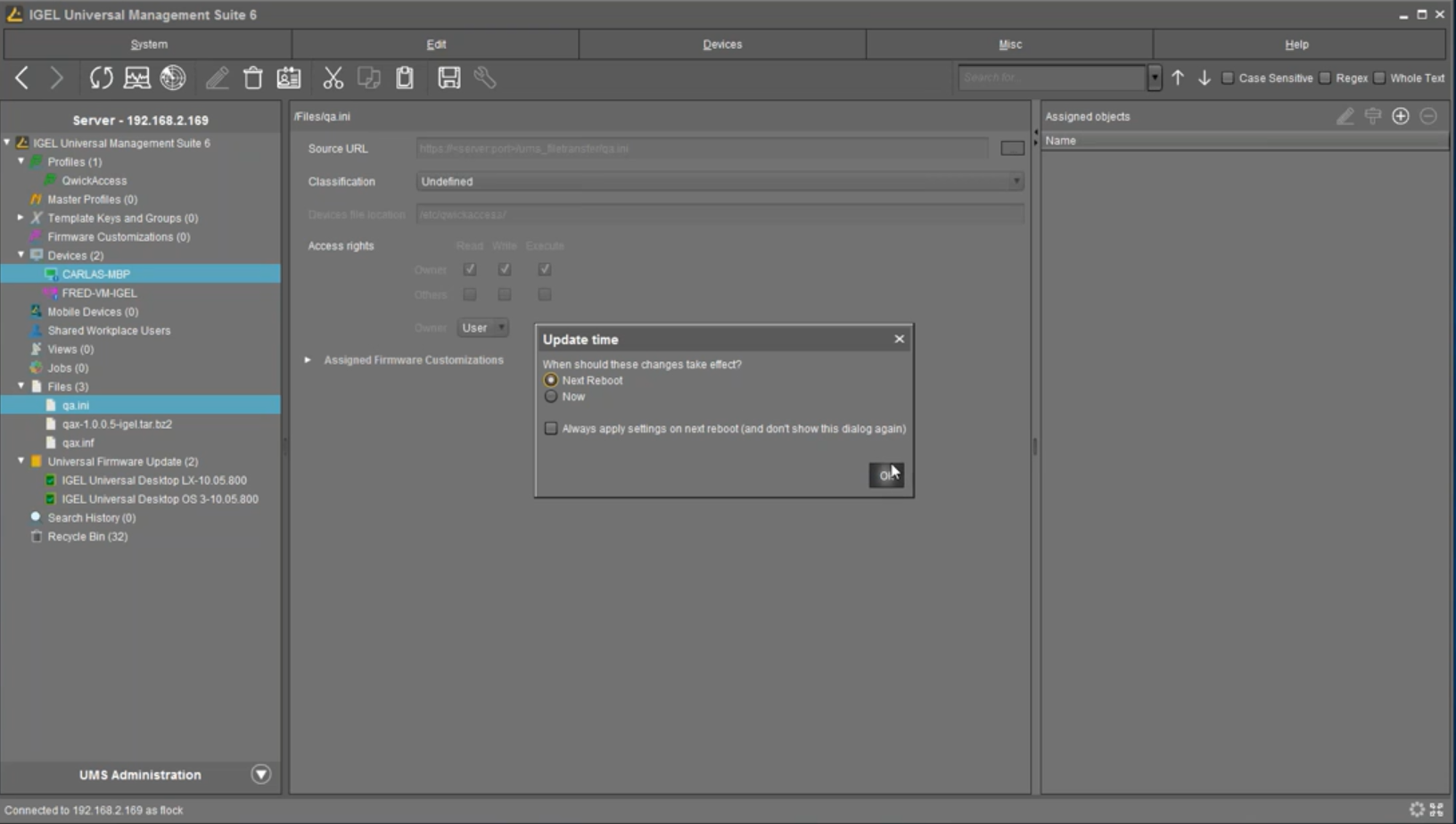
The QwickACCESS profile will be deployed to the target endpoints.
QwickAccess will automatically start the next time the endpoint is restarted.