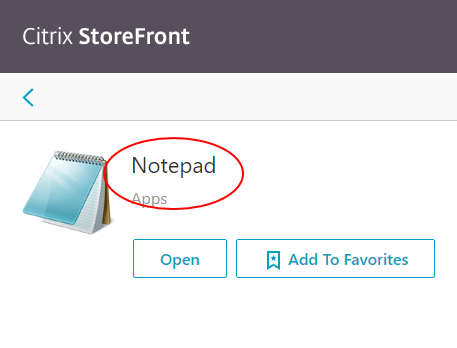MSI Properties and Registry Settings
MSI properties described in this document are for both Citrix® and Local Environments and can be modified to meet the organization's needs.
Citrix Server
Parameter Name | Registry Name | Registry Keys Affected | Value | Setting Description |
|---|---|---|---|---|
TFA_ACTIVECONNECTOR | ActiveConnector |
| HCIE81Connect.cls81E2014 | Set this based on the version of Epic Hyperspace to interact with: Epic 2012 set to "HCIE79Connect.cls79E2012" Epic 2014 set to "HCIE81Connect.cls81E2014" Epic 2015 set to "HCIE82Connect.cls82E2014" |
TFA_AIE (Not used for 2018 and up) Note: This setting is only needed when installing on the Citrix server. | N/A | N/A | 0 | Set to 1 to install HealthCast "AppInit" DLL (hcinject.dll). This setting is needed to support Warp Drive configurations and Hyperspace login without configuring the Primary Authentication Device. Important: This can only be set using this MSI property at install. Setting this property to a value of “1” will add the following registry settings to windows to configure “hcinject.dll” as an “AppInit” DLL that will start “hciepicsessionmgr.exe” (Epic Session Manager) when Hyperspace is started. 64 Bit Windows:
32 Bit Windows:
|
TFA_EDMANAGERENABLED (Not used for 2018 and up) | EDManagerEnabled |
| False | If the system has been configured to login without configuring a Hyperspace LWS record, the Epic Session Manager will delay waiting to determine if the Epic Authentication Plug-in will be loaded or not. To disable the wait, set this property to "True". |
TFA_USEREMOTE | UseRemote |
| False | Set to “True” to configure TFA to get the current user context from the endpoint even if XA is installed locally. |
TFA_HYPERSPACE_SECURE | SecureActive |
| False | Indicates the behavior of Hyperspace when a tap-out occurs -- if SecureActive is False (default) - Hyperspace will Log Off. If SecureActive is set to True - then Hyperspace will instead be secured for the current user on Tap Out. |
Citrix Server-Logoff Cleanup
Parameter Name | Registry Name | Registry Keys Affected | Value | Setting Description |
|---|---|---|---|---|
TFA_LOGOFFCLEANUP | CallLogoffCleanupOnEpicLogoff |
| False | Set to “True” to configure the plugin to call Logoff Cleanup in the published Hyperspace session on the Citrix server when Hyperspace is logged out. This setting is only set on the Citrix Sever. |
TFA_LOGOFFCLEANUP_SEC | CallLogoffCleanupOnEpicSecure |
| False | Set to “True” to configure the plugin to call Logoff Cleanup when Hyperspace is secured. This setting is only set on the Citrix Sever. |
TFA_LOGOFFCLEANUP_ONLOCK | EnableCleanupOnLock |
| False | Set to “True” to configure the plugin to call Logoff Cleanup when “DisableOnBeforeLock" set to "True". This setting is only set on the Citrix Sever. |
Endpoint – Hyperspace Launching
Parameter Name | Registry Name | Registry Keys Affected | Value | Setting Description | |
|---|---|---|---|---|---|
TFA_LAUNCHTYPE | LaunchType |
| 0 | Set to "1" to launch locally installed Hyperspace. Set to "2" to launch Hyperspace via Epic Warp Drive. Set to "3" to launch Hyperspace published using pubLauncher.exe. Set to “4” to launch Hyperspace published using pubLauncherSF.exe. | |
TFA_AUTOLAUNCH | AutoLaunch |
| True | Set to "True" to have Hyperspace launched when you login to the ExactAccess client. Set to "False" to you do not want Hyperspace launched at login. | |
TFA_AUTORESTART | AutoRestart |
| False | Set to "True" to relaunch Hyperspace when you logoff or lock the XA client. | |
TFA_AUTORESTARTDELAY | AutoRestartDelay |
| DWORD: 1000 | Set to the number of milliseconds to delay before restarting Hyperspace. This setting is not relevant unless TFA_AUTORESTART is set to true. | |
TFA_USE_XA_CONFIG | UseXAHyperspaceConfig |
| False | Set to "True" to have ProxCard Epic Login Device get the active Hyperspace configuration from an ExactAccess control item. If you are setting this to "True", the assumption is that you have configured the ExactAccess server with the ProxCard Epic Login Device control item to set the active configuration. | |
TFA_HYPERSPACE_ACTIVE_CONFIG | ActiveHyperspaceConfig |
| HyperspaceConfiguration1 | Set to the active ProxCard Epic Login Device configuration used to startup Hyperspace. | |
TFA_HYPERSPACE_WINDOW_TITLE | Title |
| Hyperspace - | Enter the static portion of the main window’s title for Epic Hyperspace. Note: This setting does not have to match the entire Hyperspace window title, but the text entered needs to be present in the Hyperspace window title. i.e. "Hyperspace -" | |
TFA_SF_AUTHTYPE | Authentication Type |
| 0 | If set to "0", pubLauncherSF.exe will use the ExactAccess User's Credentials to connect to Storefront. If set to "1", pubLauncherSF.exe will use Windows pass-through credentials. If set to 2, pubLauncherSF.exe will use Community Connect stored credentials. | |
TFA_SF_RESOURCE_NAME | ResourceName |
| Storefront published name | This is the name of the Citrix resource to be launched. It is the same as the application name that is displayed in the Storefront website.
| |
TFA_SF_URL | URL |
| https:\\servername\citrix\web | Use the Receiver for Web Sites URL found in Citrix Studio > Citrix Storefront > Stores. The correct URL, when placed in a browser should resolve to the Citrix Storefront login page. If you are using NetScaler to connect to the Storefront site, the correct URL will resolve to a Netscaler login page that when logged into will forward you to the desired Storefront site. | |
TFA_SF_DOMAIN | Domain |
| blank | Used to set the domain name used for community connect configurations. See TFA_EPICUSERCIID setting. |
Endpoint – Warp Drive
Parameter Name | Registry Name | Registry Keys Affected | Value | Setting Description |
|---|---|---|---|---|
TFA_WARPDRIVE_CONNECTOR | WarpDriveConnector |
| Not Set | This setting is used in configurations where a different username and password are needed when the domain user account is used to login to ExactAccess. Use this setting to change the prompt displayed when prompting the user for the username and password needed. |
Endpoint – Hyperspace Workflow
Parameter Name | Registry Name | Registry Keys Affected | Value | Setting Description |
|---|---|---|---|---|
TFA_HYPERSPACE_SECURE | SecureActive |
| False | Set to "True" to Secure Hyperspace on a ProxCard Tap-out and/or XA Lock. Set to "False" to Logoff Hyperspace on a ProxCard Tap-out. May be used in conjunction with TFA_DISABLE_ONBEFORELOCK to Secure or Logoff Hyperspace only when the XA User changes. |
TFA_LOGOFF_XA_ON_EPIC_SECURE_LOGOUT | LogoffXAOnEpicSecureLogout |
| False | Set to "True" to have ExactAccess client logoff when a user logs off the Hyperspace application and lock the ExactAccess client when a user secures the Hyperspace application. |
TFA_DISABLE_ONBEFORELOCK | DisableOnBeforeLock |
| False | Set to "True" if you do NOT wish to notify the Epic Session Manager when the ExactAccess client is locked. Use this setting to prevent Secure or Logout of Hyperspace when locking the ExactAccess client. |
TFA_ENABLE_ONBEFORELOCKTIMEOUT | EnableOnBeforeLockTimeout |
| False | This is used to trigger an event that indicates that OnBeforeLock event was triggered because of user inactivity. If this is the case, then the normal lock behavior is not followed, Hyperspace will not be secured or logged off, no action will be taken, and Hyperspace will remain in its current state. |
TFA_ENABLE_ONBEFOREQUITUSER | EnableOnBeforeQuitUser |
| True | This setting is enabled by default. This triggers an event to logoff of Hyperspace when a user interactively logs off XA. In standard mode this is triggered in a tap-over scenario, but also shuts down Hyperspace since it doesn’t allow more than one instance from the same workstation name. In Kiosk mode non-locking configurations this setting needs to be set to False. |
Endpoint – Community Connect
Parameter Name | Registry Name | Registry Keys Affected | Value | Setting Description |
|---|---|---|---|---|
TFA_EPICUSERCIID | EpicUserCIID |
| Not Set | This setting is used in configurations where a different username and password are needed then the domain user account used to login to XA. The setting need is an XA control ID configured for the additional credential. The control ID needed is retrieved when creating an application in the XA administrator. |
TFA_EPICUSERCIID_CAPTION | EpicUserCIIDCaption |
| Not Set | This setting is used in configurations where the Epic login requires a username and password other than the user account used to login to XA. Use this setting to change the caption displayed when prompting user for the username and password needed. |
TFA_EPICUSERCIID_PROMPT | EpicUserCIIDPrompt |
| Not Set | This setting is used in configurations where a different username and password are needed when the domain user account is used to login to ExactAccess. Use this setting to change the prompt displayed when prompting the user for the username and password needed. |
Endpoint – Secondary Authentication
Parameter Name | Registry Name | Registry Keys Affected | Value | Setting Description |
|---|---|---|---|---|
TFA_UITIMEOUTSECONDS | UITimeoutSeconds |
| 30 | This setting is the number of seconds the re-authentication prompt waits for a user to tap a badge. This setting doesn’t have an impact when the login device is prompting for login only when being called for verification or cosign verification. This setting is configured on the device where Hyperspace is installed. |