On-screen Notifications
XA Client Notices
XA Client has notification messages to make diagnosing problems easier for the Help Desk. XA will show notifications on the user's screen when:
the XA Server is unavailable.
the ProxCard reader is unplugged or unavailable (in environments where ProxCards have been configured).
the ProxCard Server is down or unreachable (in environments where ProxCards have been configured).
The messages displayed will often give helpful tips or advice for fixing the error quickly. The following screen shots show where you may see XA notifications on-screen:
In the Task Bar on a Windows Desktop.
 |
On the Privacy Shield screen or screen saver of a Kiosk Mode workstation.
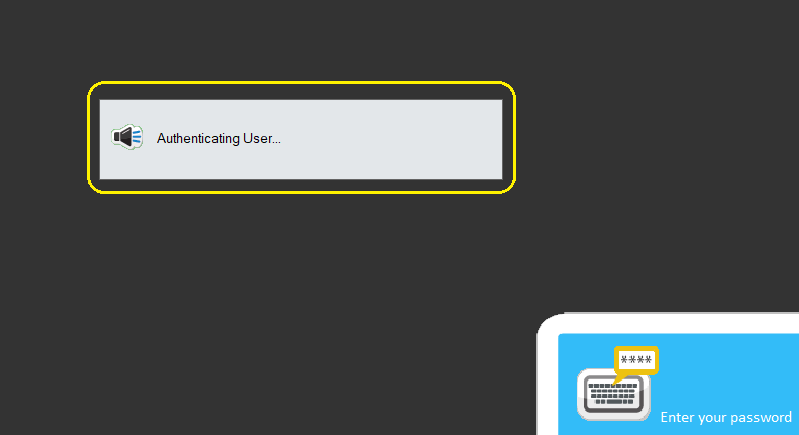
On the Windows desktop of any XA enabled workstation.
Windows 7 - standard balloon notification
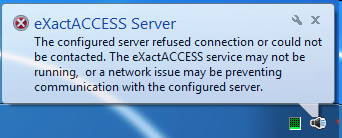 |
Windows 10 - action center notification - pop out
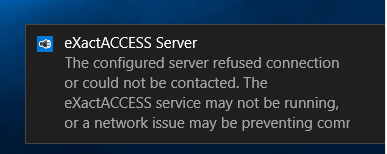 |
Windows 10 - action center display
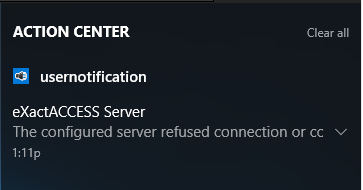 |
Disabling Notification in user sessions
The Windows desktop notifications (those that show the popup or in the action center) may be disabled by removing the "usernotification.exe" path from the Windows RUN key
HKLM\Software\Microsoft\Windows\Current Version\Run
Tip
Only desktop and action center notifications can be disabled. The notifications on the privacy shield, and on the Windows Login screen cannot be disabled.