E-Mail Configuration
The remainder of the settings determine who will be notified, and what e-mail server information is required in order to communicate the alert to the appropriate personnel. The only recommendation here is that the Subject line contain the server name to give the administrator the correct location to examine in the event of an alert. Alternatively, the from address can be used so that administrators can filter alerts with priority based on who they are from. That feature would depend on the e-mail client typically used to receive messages from the e-mail server, but is a convenient way to flag the alerts for immediate attention if necessary.
User name and passwords are only required if the service is not configured to run under a domain account and the e-mail server requires authentication before an e-mail can be sent.
Multiple recipients may be specified by using the add button and entering a new destination.
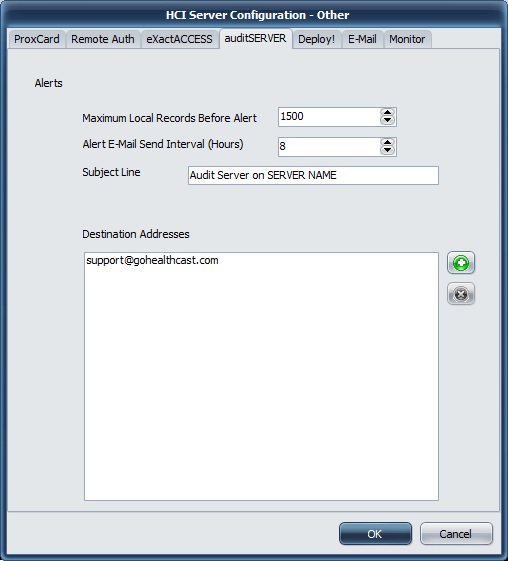 |